- Your cart is empty
- Continue Shopping
How do I activate my Play store gift card?
First, you must know that the accessibility of Google Play cards is linked to regions, so keep in mind to check the region of the card before proceeding to purchase. Now, the activation process of Google Play gift card is relatively simple – all you need to do is follow the instructions provided below for activating it via desktop or the phone:
- To redeem the Google Play card, you must first access your Google account (or create one here);
- In the home screen of the Google Play app, press Redeem button;
- Once the request window pops up, enter the Google Play redeem code that you should find in your e-mail after the purchase in our store;
- The money should reach your Google Play balance in just a few moments.
You can also activate the Play store gift card as you’re making the purchase:
- When starting the transaction on the Play store, select the G Pay icon to choose your payment method;
- Choose Redeem code in the list of options available;
- Enter the Google Play redeem code;
- Confirm the code and then proceed to confirm your purchase;
- The gift card has been successfully used for instant purchase.

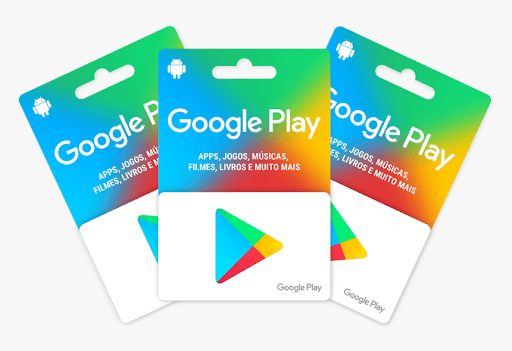



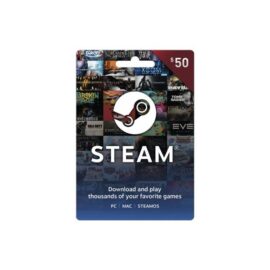

Reviews
There are no reviews yet.